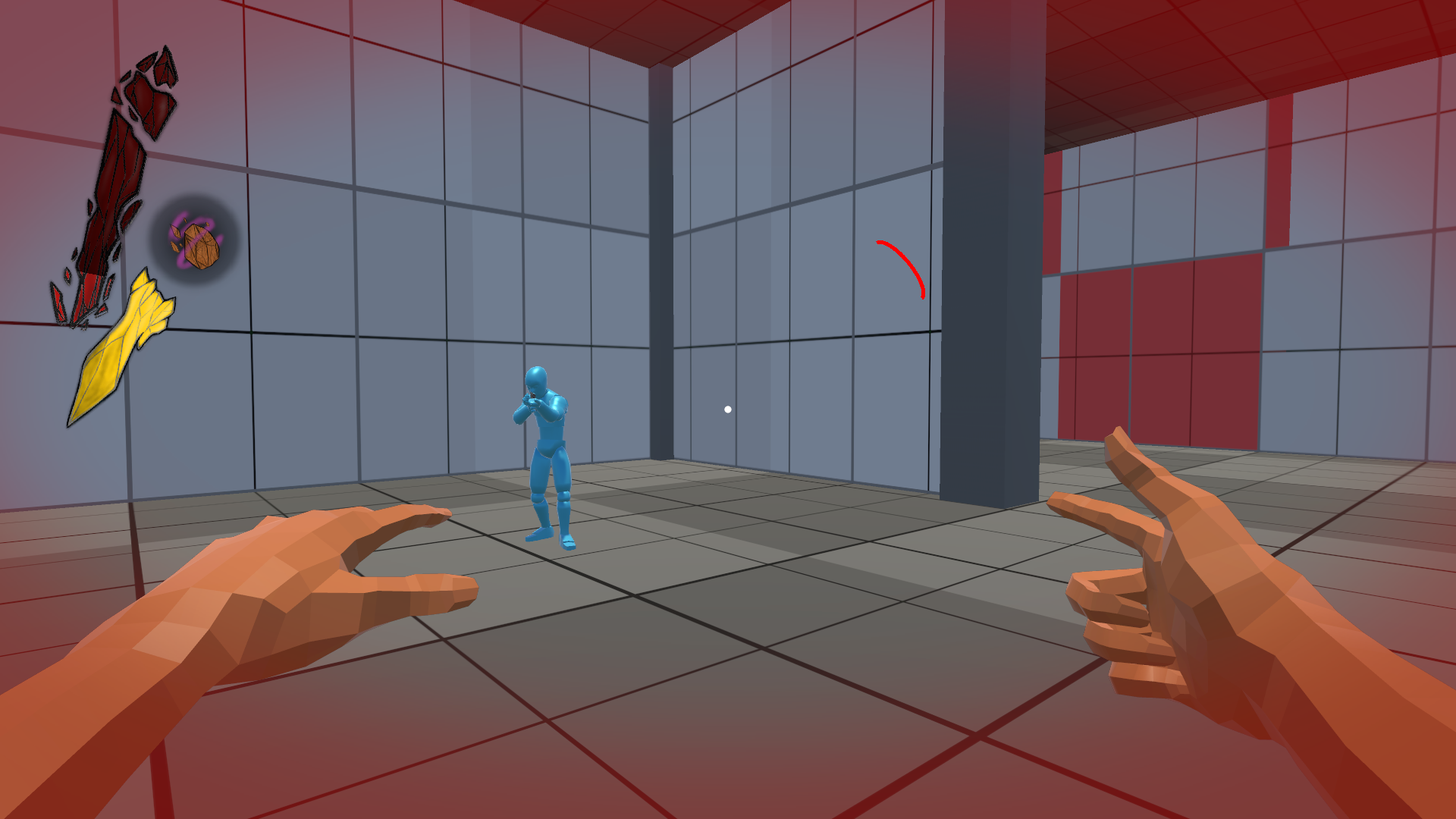Team Role: UI/Generalist Programmer
Team Size: 6
Development Time: 2 months
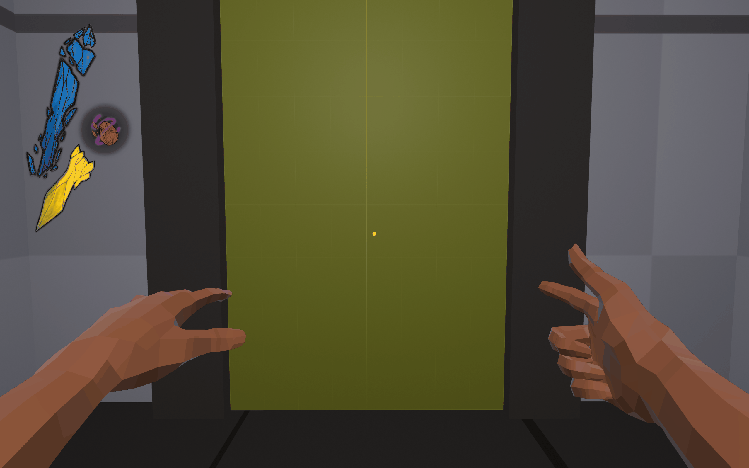
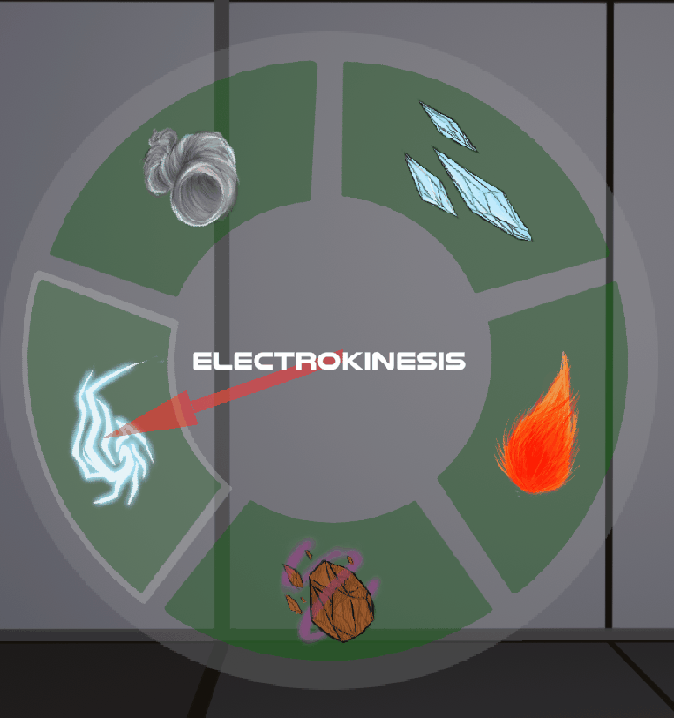
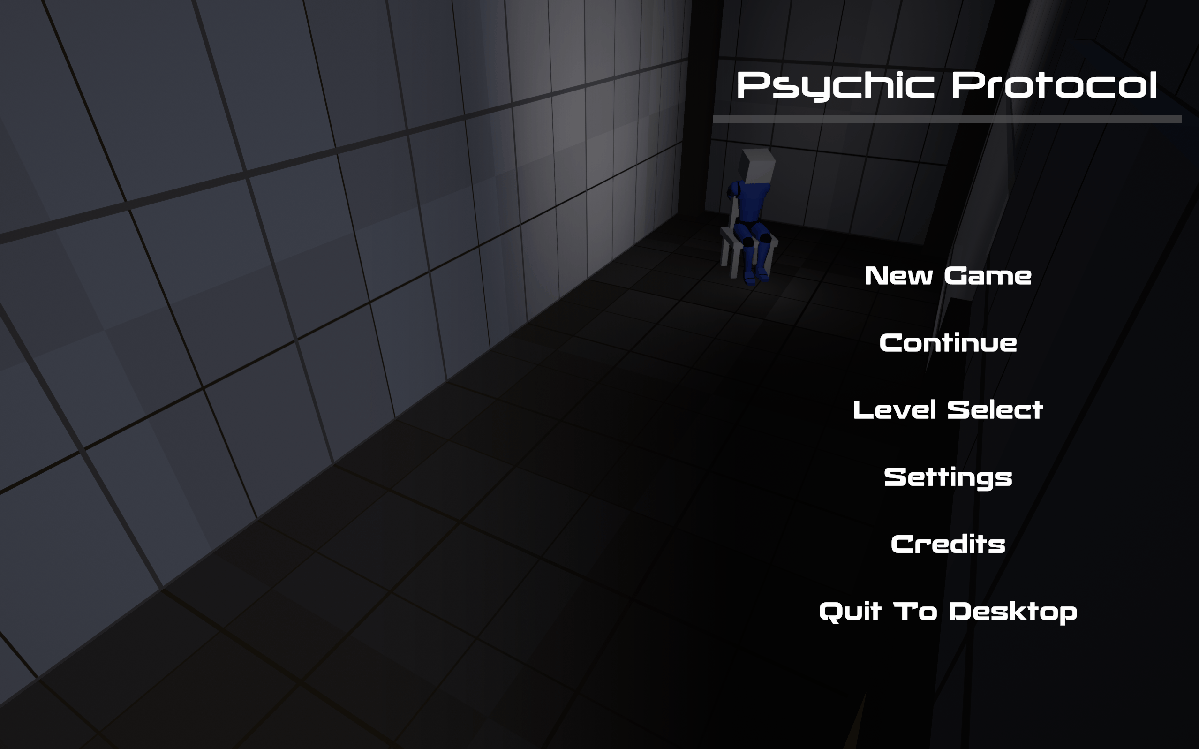
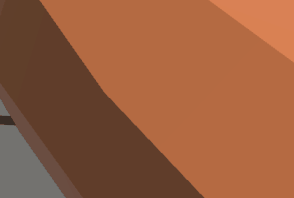
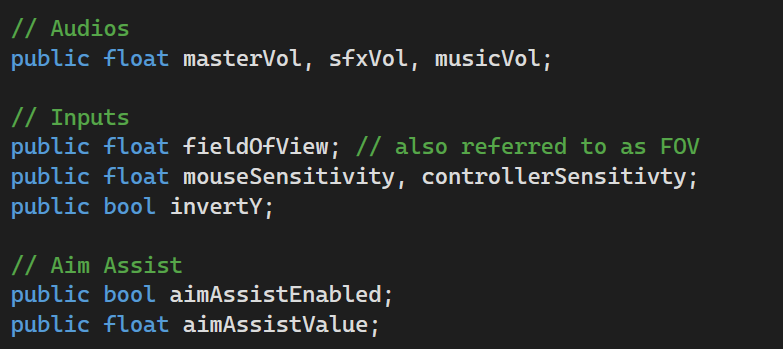
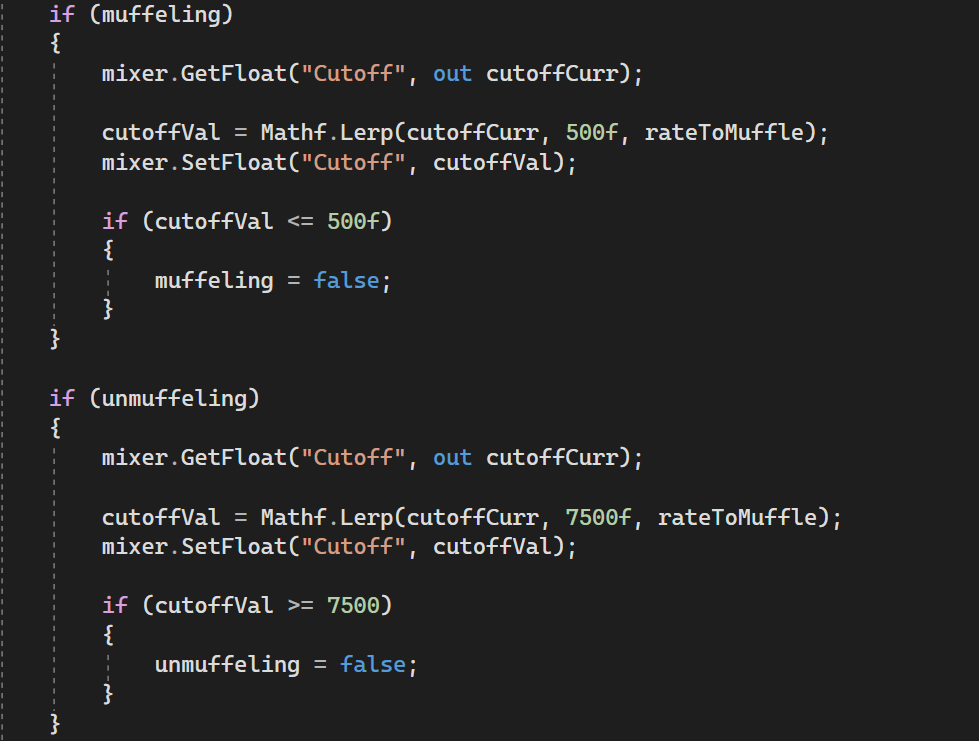
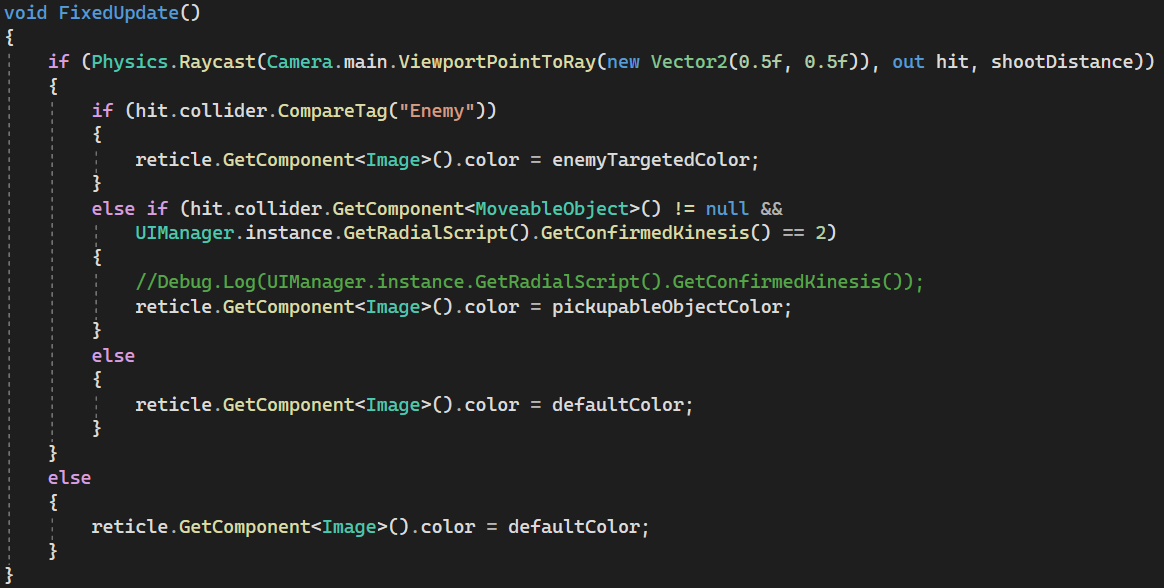
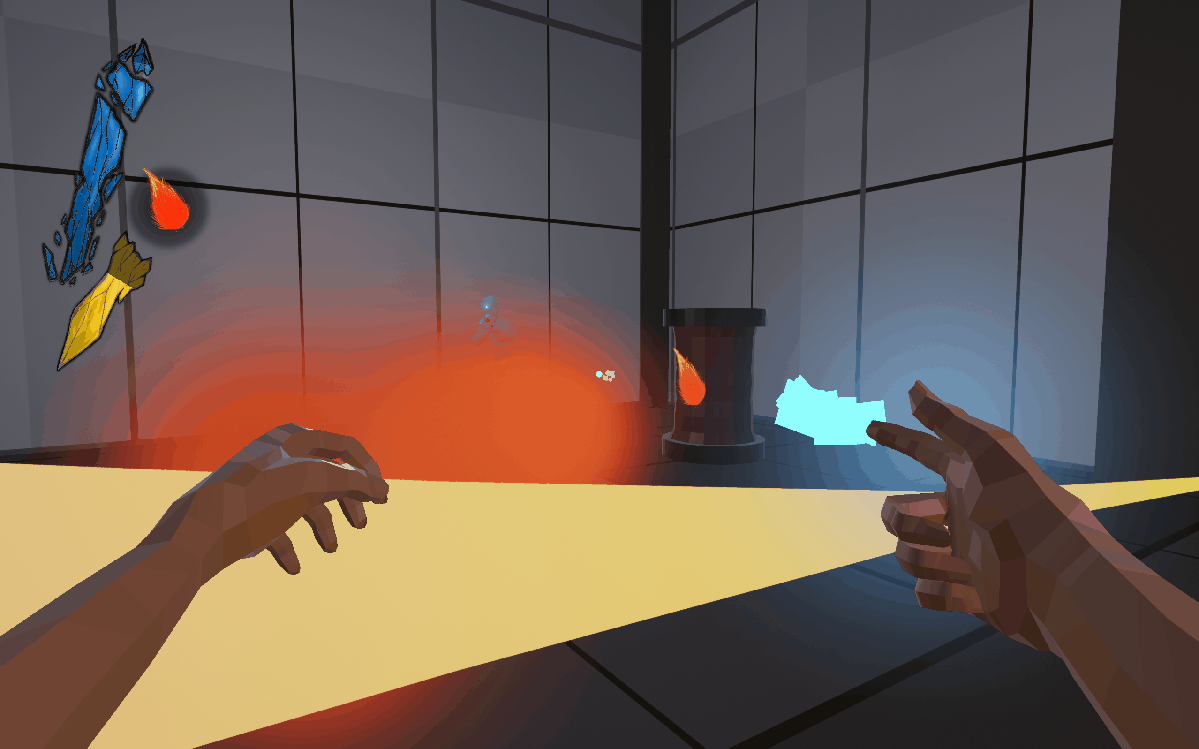
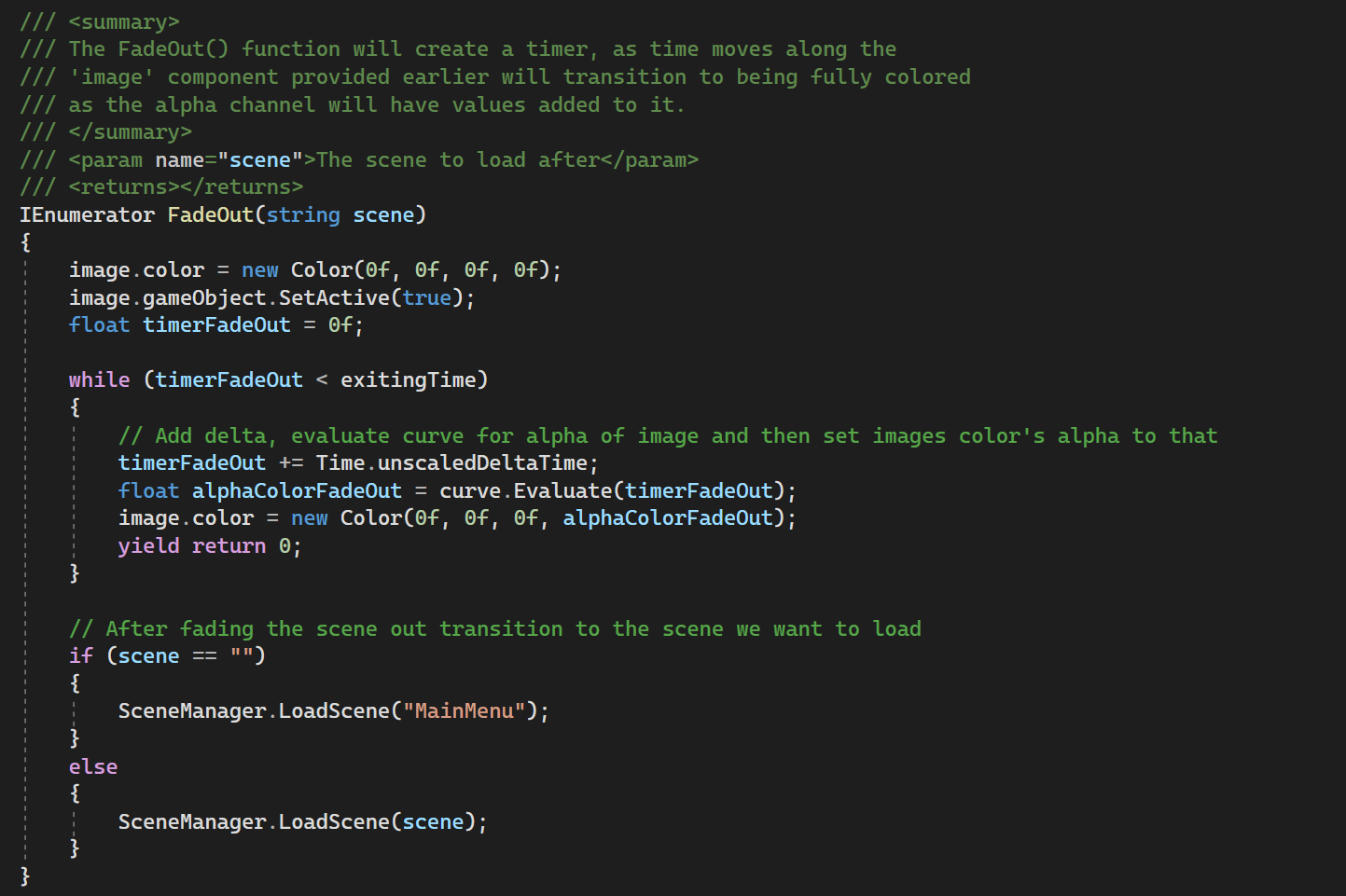
Controller support being shown in active world space UI.
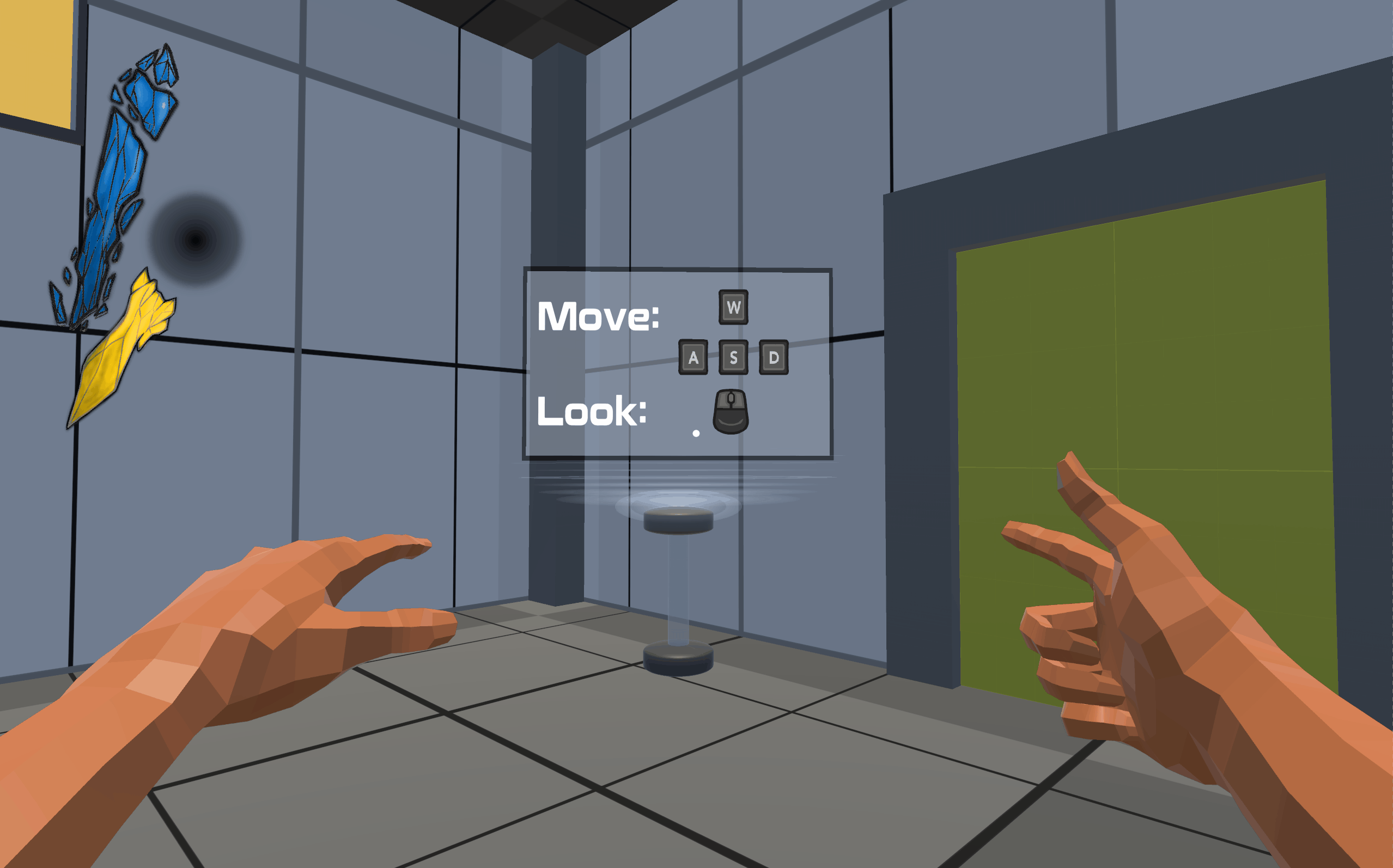
The main menu of our game! I loved working on this part of the project.
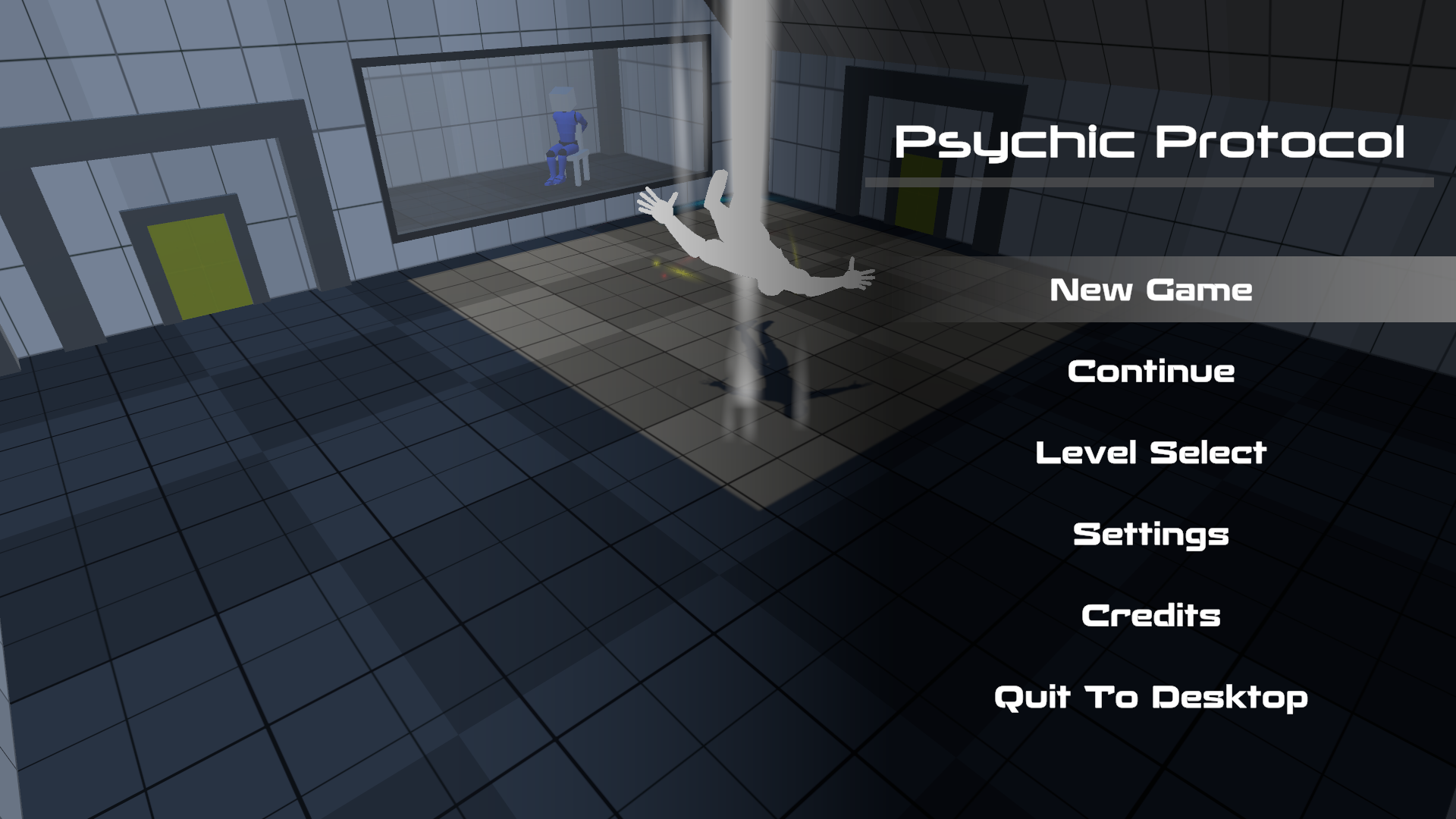
The player's death screen that they encounter when they die. The animations show a loading in effect.

The settings menu in Psychic Protocol where players can customize their game settings.
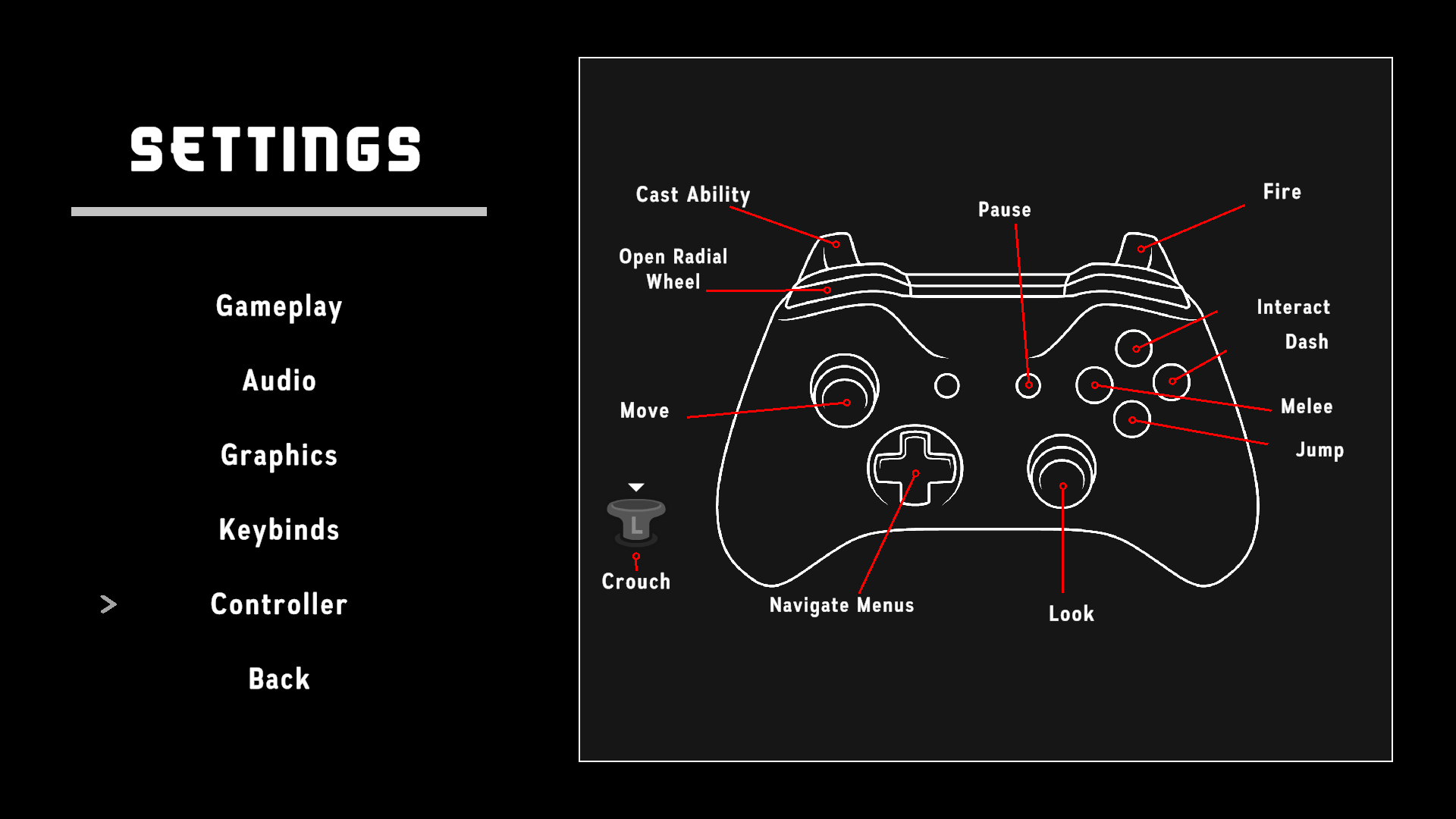
The fully custom radial wheel in action! Each ability is unlocked after obtaining the orb for it.
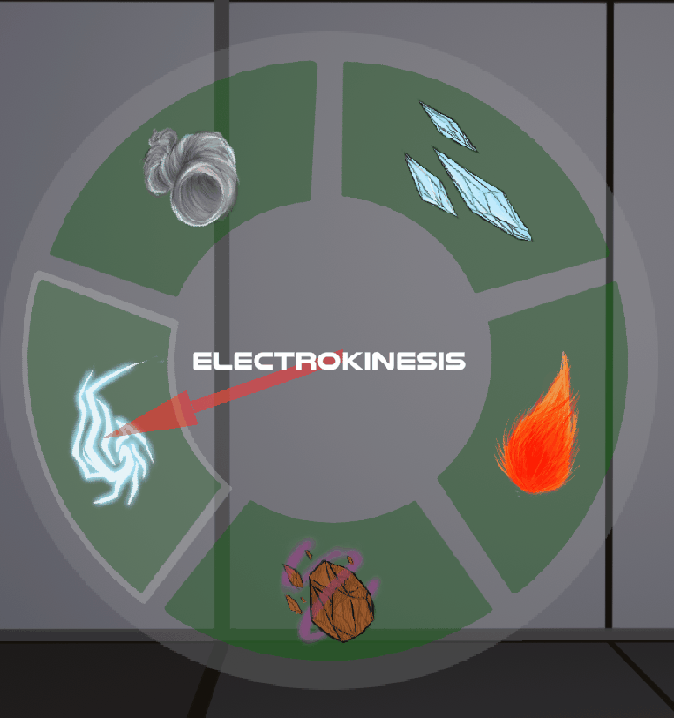
One of the puzzles that a player can encounter, this puzzle is found near the start where they are getting used to telekinesis and it's applications.
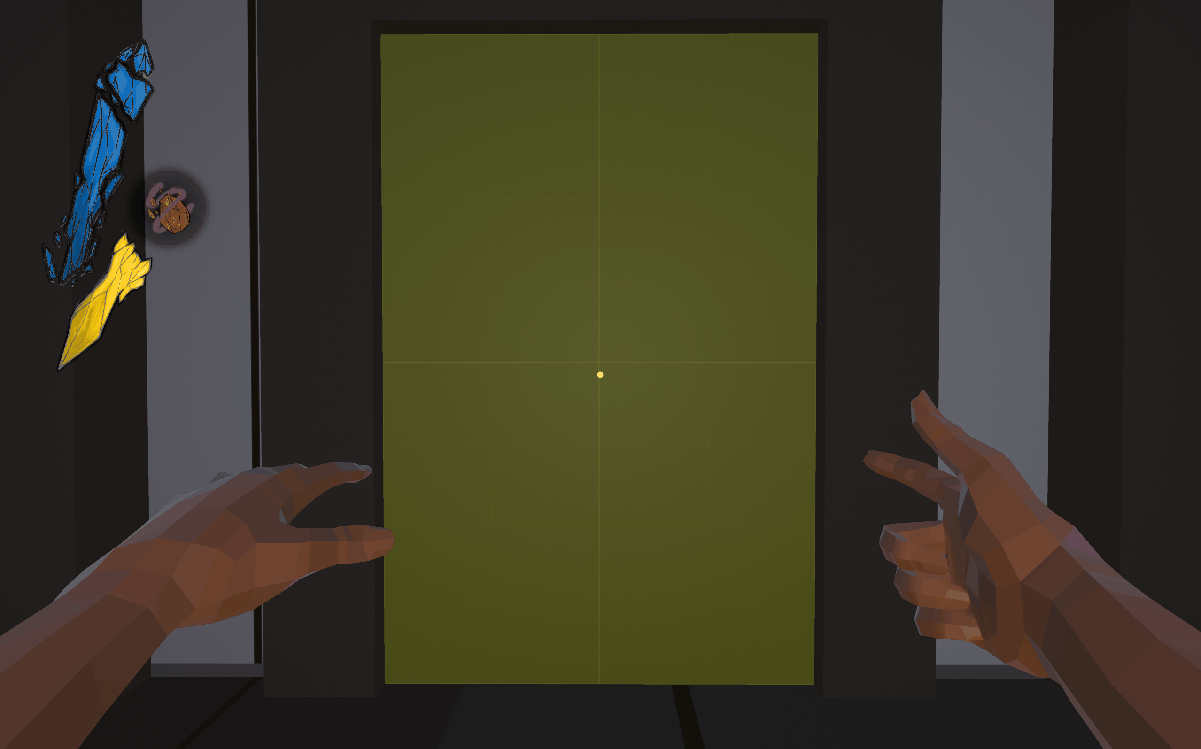
The player unlocking the Telekinesis ability and the UI accompanying it letting the player know the abilities name.

A key terminal found within Psychic Protocol. The player can find keys to progress further with these terminals.
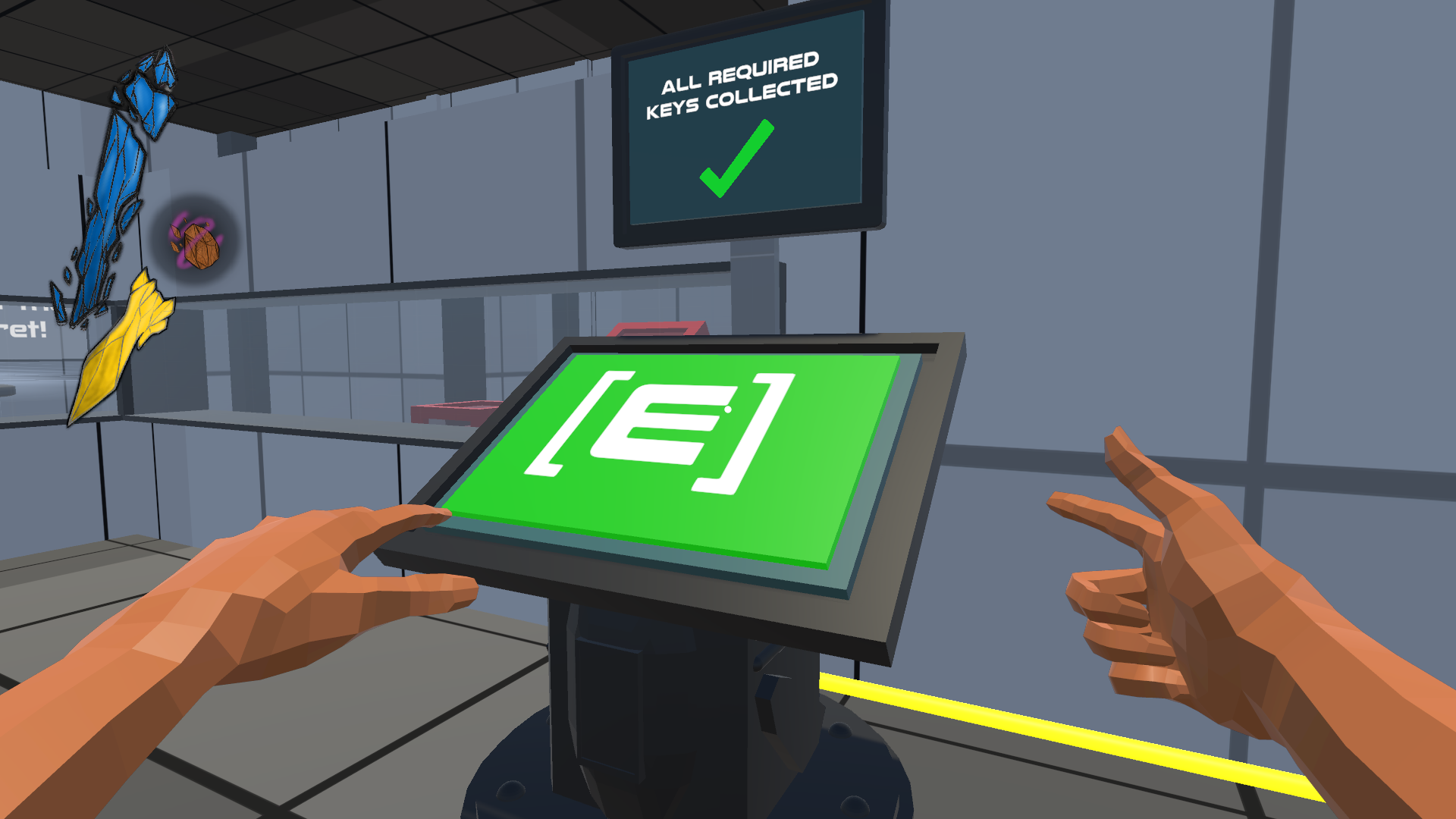
Another type of room where the player needs to place boxes on pressure plates using Telekinesis in order to progress.
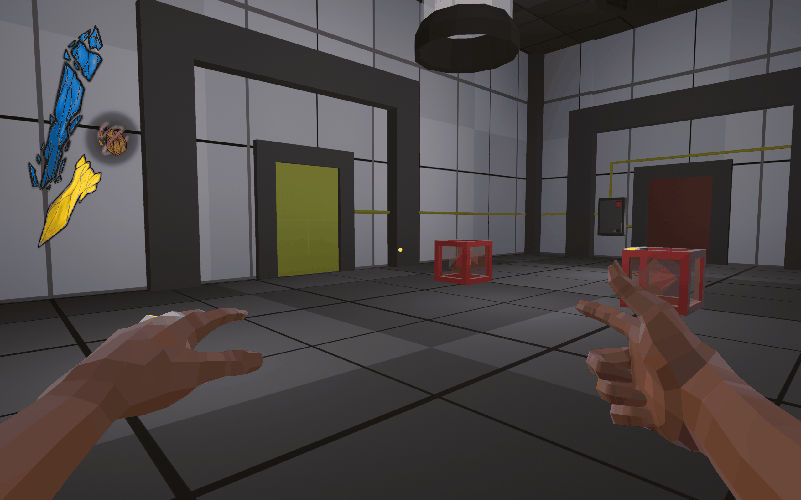
The status bars that help indicate player health, shield, mana, and current ability. When the player gets hit they see how the hit affected them with the deteoration bar.
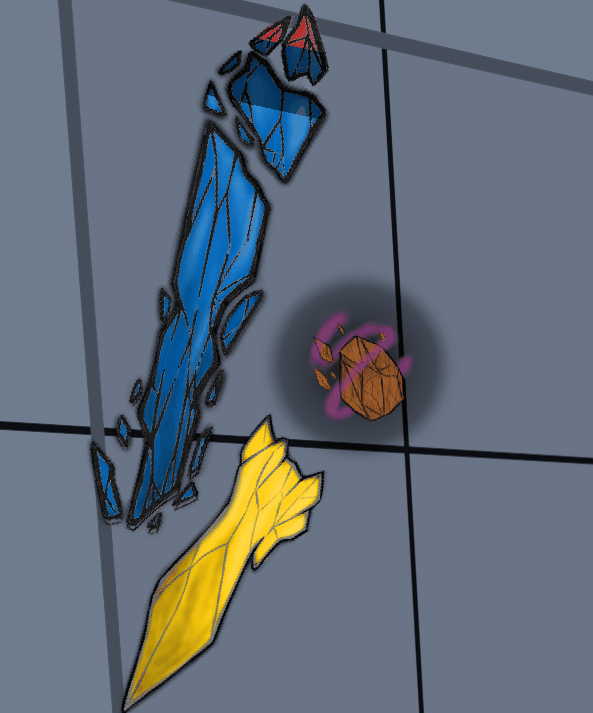
The hit indications on the UI can provide information to the player if they are out of shields and about incoming attacks.